How can I open the metadata editor to make changes to a MARC or holdings record?
Answer
To open the Metadata Editor:
- Open the Metadata Editor from the Alma main menu (Resources > Cataloging > Open Metadata Editor). This opens a MD Editor with any records in-work and records that were pushed to it (see Pushed Records).
- Select Edit Record for a specific title in your search results. This opens the MD Editor with the selected record already open.
For greater productivity, the Metadata Editor runs in Always On mode. This means that within your Alma session it continuously runs in the background. This enables you to leave the Metadata Editor to perform other functions, such as repository search, and easily return to the Metadata Editor.
To switch in and out of the Metadata Editor, use the  Metadata Editor icon in the Alma menu bar.
Metadata Editor icon in the Alma menu bar.
Metadata Editor Icon
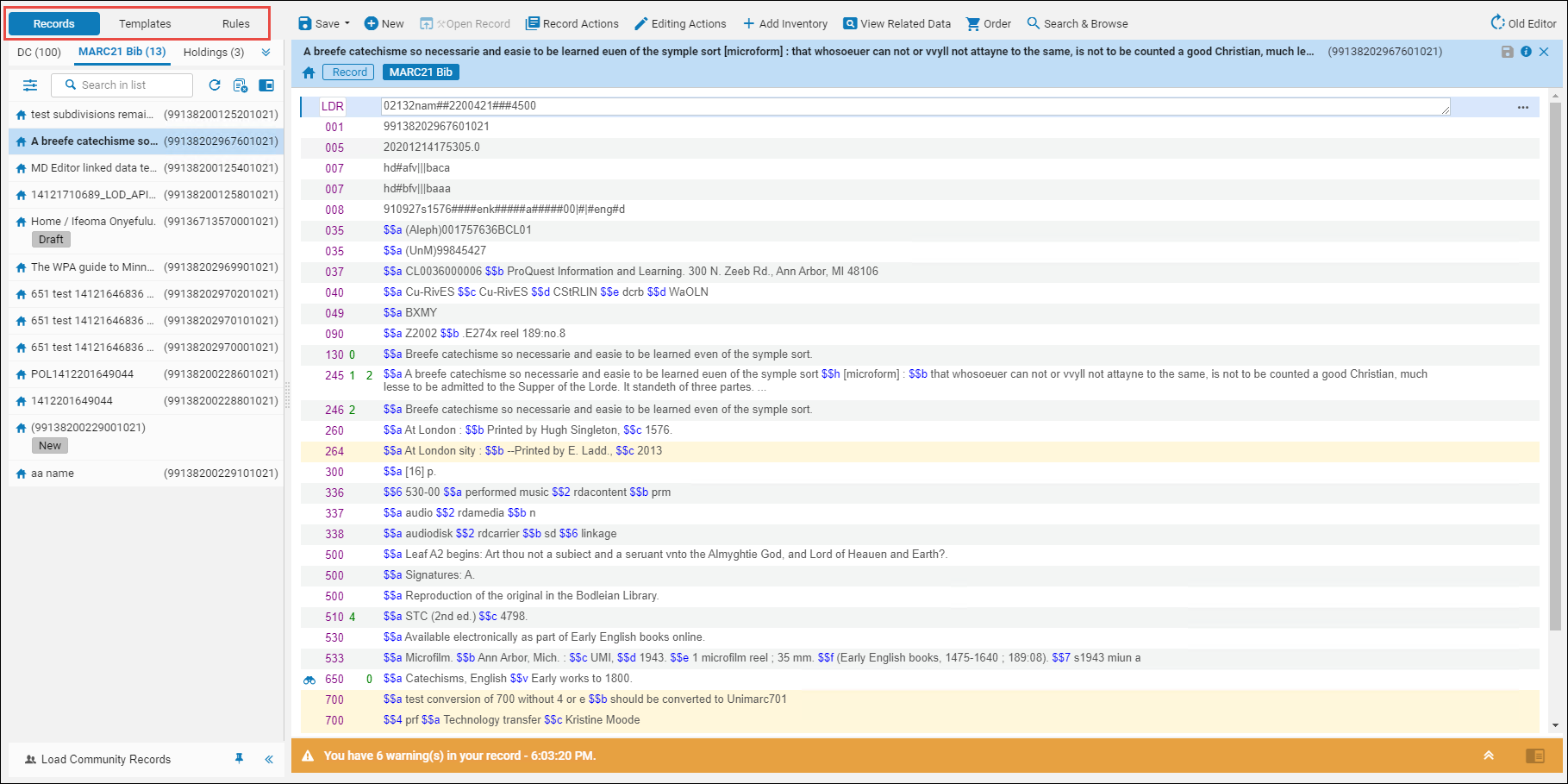
Metadata Editor Working Areas
NOTE: While the new Metadata Editor user interface is being phased in, the record types bar contains an icon for switching back to the original Metadata Editor user interface. Select this icon to toggle back to the original Metadata Editor.

Original Metadata Editor Icon
Topics
Comments (0)
Contact Us
For further assistance please contact our Help Desk.