Where Can I Find Fines and Fees for a Patron?
Answer
To view a patron’s fines and fees:
- On the Patron Identification page (Fulfillment > Checkout/Checkin > Manage Patron Services), enter the patron’s name in the Scan patron’s ID or search for patron field and select Go.
The Patron Services page appears.
- Select the value in the Active balance link.
The Fines/Fees tab on the User Details page appears, which lists all fines and fees for a patron.For institutions in a fulfillment network, fines and fees for loans belonging to another institution may be seen in the Network Activity tab. For more information, see Viewing Network Activity.
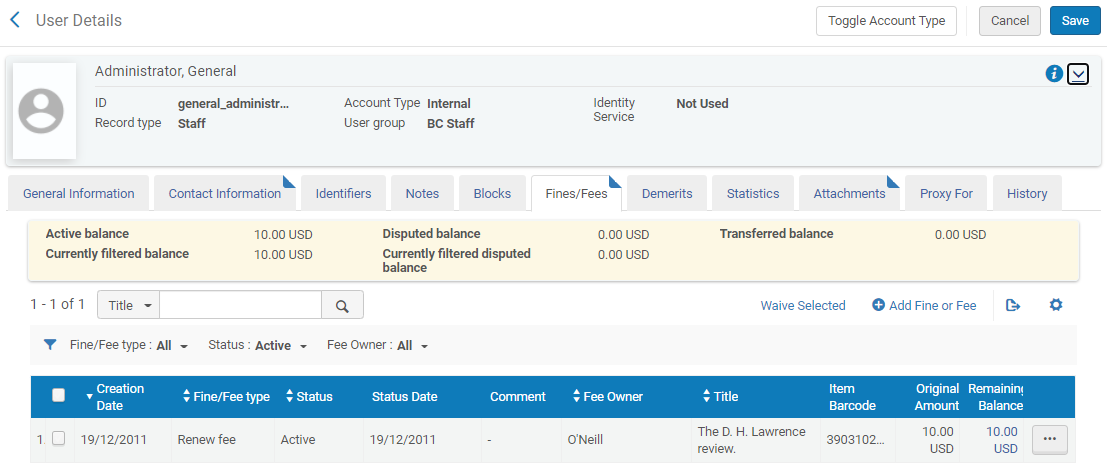 User Details Page – Fines/Fees TabThe Fines and Fees Summary area displays amounts for:
User Details Page – Fines/Fees TabThe Fines and Fees Summary area displays amounts for:- Active balance
- Disputed balance
- Transferred balance
- Currently filtered balance
- Currently filtered disputed balance
For details on adding fines and fees, see Assigning Fines/Fees to Users. - Select Save or Cancel to return to the Patron Services page.
Topics
Comments (0)
Contact Us
For further assistance please contact our Help Desk.