How do I use Alma's Offline Circulation Utility?
Answer
Alma's Offline Circulation Utility can be used to track loans and returns while Alma is offline. The Offline Circulation Utility can be downloaded here:
- https://developers.exlibrisgroup.com/wp-content/uploads/2015/08/setup_offcirc.zip
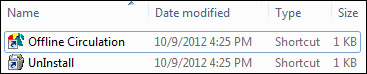 Offline Circulation
Offline Circulation
The Offline Circulation Utility generates a file of loans and returns that can be uploaded to Alma once it is back online. In order to upload that file, you'll need the Circulation Desk Operator role. Uploading that file will update user and item records accordingly.
Using the Offline Circulation Utility while Alma is Offline
To perform loans and returns offline:
- Select the Offline Circulation file in the C:\Alma Offline Circulation directory to run the utility. The following dialog box appears.
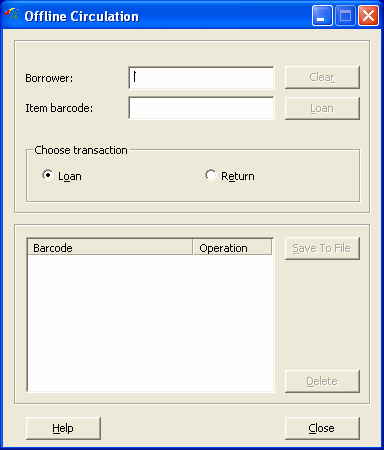 Offline Circulation Interface
Offline Circulation Interface - Scan the borrower’s library card to populate the Borrower and Item barcode fields.
- Under Choose transaction, select Loan or Return.
- Select Loan or Return to complete the transaction.
- When all the transactions are completed, select Save to File to create a data file of all the transactions. The data file is saved to the C:\Alma Offline Circulation\OffCirc directory.
When your internet connection is restored, the data files can be uploaded to Alma from the Offline Circulation List page (Fulfillment > Advanced Tools > Offline Circulation). After the data files have been uploaded to Alma, you can delete them from the C:\Alma Offline Circulation\OffCirc directory.
Offline Circulation Recommendations:
- We recommend installing the Offline Circ client at just one of the computers at your circulation desk so that only one offline circ file is created for upload per desk.
- We recommend using Offline Circulation only for checking out regular loans (long term loans) to patrons.
- We recommend putting aside regular returns until the system is back up. They can be backdated after Go Live.
- We do not recommend using offline circulation for returns to prevent possible mix ups due to loan/return of the same item multiple times.
- If you choose not to use the Offline Circ client you could manually track loans with paper or a spreadsheet.
- When the system is back up you would process all your offline circulation files first and then return your regular loans. It is very important to return your items after you are completely finished processing all offline circulation files. This will prevent a returned item from being erroneously checked out to a patron.
- Short term loans like reserves should be tracked manually with paper or a spreadsheet since they are high use.